What Are the Digital Marketing Tools Students Should Know?
What Tools Do I Need to Learn Digital Marketing
Digital marketing tools are more than just software, they’re extensions of how modern marketers think, communicate, and deliver value to their organizations. These platforms enable efficiency, insight, and scale, from keyword research and campaign scheduling to analytics dashboards and automation flows.
There are several tool categories:
AI Tools for Digital Marketers
Analytics & Reporting Tools
Content Creation & Copywriting Tools
Design & Creative Tools
Email Marketing & CRM Tools
SEO & Keyword Research
Social Media Management Tools
Website Builders
For students and recent grads, learning these tools is not just about checking a box on your resume. It is about building the confidence to contribute to live marketing campaigns and demonstrating that you can think strategically within real-world constraints. You don’t need to master everything. But you do need to show that you’ve gone beyond theory and used tools to solve problems, build content, or measure outcomes.
This guide briefly introduces digital marketing tools for students that are accessible, relevant, and widely used in industry.
Focus on getting hands-on experience. The rest will follow.
🔍 SEO & Keyword Research Tools
Search Engine Optimization (SEO) is a cornerstone of any digital marketing strategy. Without understanding what your audience is searching for, creating content that gets discovered organically is nearly impossible. These tools help you understand what people are searching for and approximately how many people are searching for those keywords per month, and what the competition is like for those keywords.
Your goal is to find keywords you can use to optimize your content that have a decent volume of searches, but lower difficulty in competition.
Tools to Know:
Google Keyword Planner: Although designed for Google Ads, this tool remains one of the most practical entry points for understanding keyword search volume, trends, and competition. It is ideal for assessing a topic's potential reach before committing to content production. Pro Tip: Google Keyword Planner is free, but you can now only access it through setting up Google Ads, and that requires a credit card. However, once you set everything up, you can use Google Keyword Planner without ever charging your credit card.
Ubersuggest: Ubersuggest serves as a user-friendly introduction to keyword research and site audits. While its metrics can vary in accuracy, its intuitive layout and simplified scoring system make it useful for those still learning SEO fundamentals.
AnswerThePublic: This tool mines search autocomplete data and visualizes it as clusters of questions and comparisons. It is particularly valuable for uncovering long-tail keywords and identifying content gaps around user intent.
SEMRush / Ahrefs (Free Trial): These are industry-leading SEO tools that provide competitive analysis, backlink audits, content gap assessments, and much more. Gaining basic familiarity with either platform signals that you’re ready to engage in more technical marketing conversations. They are expensive, but do have a free trial option.
For any student creating a blog post or content marketing plan, these tools provide a strong foundation for aligning with real search behavior.
✍️ Content Creation & Copywriting Tools
Strong writing is the connective tissue across all digital channels, from email sequences and landing pages to social media content and long-form articles. Tools in this category help marketers communicate, adapt their tone for different audiences, and stay consistent with brand messaging.
Tools to Know:
Grammarly: More than a spellchecker, Grammarly helps you maintain clarity, tone, and fluency. It is particularly effective when working across multiple content formats or collaborating with non-native English speakers.
Hemingway Editor: This app improves readability by identifying passive voice, run-on sentences, and complex phrases. It is ideal for simplifying dense or technical writing into reader-friendly prose, especially when you’re tailoring content for a specific audience.
ChatGPT: Used properly, ChatGPT is a powerful idea generator. From headline variations and content outlines to value propositions and rephrased paragraphs, it allows you to prototype quickly. But it is not a replacement for strategy. Think of it as a collaborator, not an author.
Google Docs: Google Docs continues to dominate team collaboration and cloud-based editing. Its integration with comments, version history, and plug-ins makes it essential for group assignments, internships, and agency environments.
Learning to write with precision and purpose, while leveraging these tools to scale, is a core marketing competency.
🎨 Design & Creative Tools
Design plays a central role in digital communication. Whether you're developing a branded presentation, designing ad creative, or optimizing user experience on a landing page, these tools enable visual storytelling that aligns with your campaign objectives.
You should not be expected to become an expert creative designer, but you are expected to know the basics, which will also allow you to communicate your digital marketing vision to a designer to help you realize your vision.
Tools to Know:
Canva: Canva has evolved far beyond simple drag-and-drop templates. It now includes brand kits, content scheduling, animation, and team collaboration features. It is one of the most practical free digital marketing tools available for producing fast, on-brand assets.
Pexels / Unsplash: High-quality stock photography and video are essential when you lack the time or budget for custom visuals. These platforms are particularly valuable when paired with Canva or GIMP for quick iterations.
ChatGPT & Other LLMs: These large language models have come a long way in creating images and video. Knowing the right prompts can turn your visions into reality. It might not be a great final product, but it will allow you to show a designer what you are thinking about quite easily.
GIMP: For students interested in more technical design work, GIMP is a capable, open-source alternative to Photoshop. It supports advanced functions like masking, layering, and color grading, making it a great sandbox for learning design principles.
Adobe Creative Cloud: Knowing your way around Illustrator, InDesign, or Premiere Pro becomes increasingly valuable in mid-level and senior roles. While not mandatory at the start, familiarity with Adobe products opens doors in creative marketing roles.
Strong visuals don’t just look good, they drive engagement. These tools help you create designs that convert.
📬 Email Marketing Tools
Even though it sounds boring, email marketing remains one of the highest-performing digital channels. From newsletters and lifecycle sequences to product launches and re-engagement campaigns, these tools support personalized, measurable communication. Almost everyone on the planet has an email address and it remains the best way to digitally communicate with people.
Tools to Know:
Mailchimp: With drag-and-drop builders, automation features, and contact segmentation, Mailchimp is a solid platform for beginners. Its free plan is generous and often used by small businesses.
Sender.net: Sender offers one of the best free tiers, including automation workflows and analytics. It is an excellent choice for testing email strategies without paying upfront.
ConvertKit: Designed for creators and solo entrepreneurs, ConvertKit is a clean and focused tool for building subscriber journeys. It is especially effective if you’re building an audience via content or courses.
Klaviyo / HubSpot / Marketo / ActiveCampaign: These platforms are widely used in e-commerce and SaaS environments. While more complex, understanding their role in scaling marketing operations is useful for any marketer.
Proficiency with even one of these tools shows that you understand segmentation, deliverability, and data-informed messaging.
📊 Analytics & Reporting Tools
In marketing, you can’t manage what you don’t measure. Analytics tools help you evaluate campaign performance, refine messaging, and guide strategic decisions. They also play a key role in reporting value to stakeholders.
Tools to Know:
Google Analytics 4 (GA4): As the industry standard, GA4 is essential for understanding user journeys, event tracking, and goal completions. Students who invest time learning its setup and interface will gain a competitive edge.
Google Looker Studio: Formerly Data Studio, this platform enables marketers to build custom reports and dashboards. It is a useful way to make complex data easier to digest, especially for non-technical audiences.
Bit.ly: Great for measuring the performance of individual links across channels. Bit.ly is simple, but its ability to provide click data in real time is highly valuable in multichannel campaigns.
Google Sheets: Often underestimated, Sheets is an indispensable tool for tracking KPIs, building dashboards, and modeling campaign performance, especially when used with plug-ins and data connectors.
Interpreting data is no longer optional. These tools help translate numbers into marketing insights.
📱Social Media Management Tools
Managing a brand’s social media presence requires more than creativity, it demands consistency, organization, and analysis. Social media management tools allow you to plan, measure impact, and collaborate across teams.
Tools to Know:
Buffer: Clean, intuitive, and ideal for early-stage marketers managing a few platforms. Its reporting tools help identify which posts resonate most.
Later: Excellent for visual content planning, especially on Instagram and LinkedIn. Later’s media library and drag-and-drop calendar streamline content scheduling.
Metricool: Combines publishing and analytics in a single platform. Its comparative reports and multi-platform scheduling make it a strong all-in-one solution for students managing several channels.
Hootsuite / Sprout Social: These enterprise-level tools are used by agencies and in-house teams. Understanding their features helps you prepare for larger-scale content planning and crisis response.
Consistency across platforms improves reach and engagement. These tools keep your social calendar running smoothly.
🧠 AI Tools for Digital Marketers
Artificial intelligence is no longer experimental, it is embedded in everyday marketing workflows. The key is knowing how to prompt these tools, assess their output, and integrate them into strategy-led campaigns.
Tools to Know:
ChatGPT & Other LLMs: Beyond basic prompts, ChatGPT can help with data analysis, persona development, idea generation, and even tone adjustments. It excels when paired with clear direction and editing oversight.
Copy.ai: Built for marketing teams, Copy.ai offers structured templates for email copy, product descriptions, and social media posts. Its ability to generate campaign-ready content quickly is a major asset.
Beautiful.ai: This tool transforms raw insights into visually compelling presentations, streamlining internal and client communication.
Jasper.ai: Designed for scale, Jasper includes workflows and team collaboration features that help align AI-generated content with brand voice.
Using AI well is about complementing your thinking, not outsourcing it.
Website Builder Tools
You don’t need to learn code to build a website anymore. These tools make it easy to launch a personal portfolio, a class project, or a landing page, even if it is your first time.
Squarespace: A sleek, all-in-one platform with modern templates, built-in SEO tools, and analytics. Great for students who want a professional-looking site without much setup.
Wix: A drag-and-drop builder that gives you lots of design flexibility. Ideal if you want full creative control and access to a wide range of templates.
PageCloud: A Canadian-made platform that’s simple to use and highly customizable. Perfect for clean, responsive sites that don’t feel like cookie-cutter templates.
Carrd: Great for one-page websites like resumes, portfolios, or link hubs. It is fast, minimal, and free to start.
Canva Websites: If you already use Canva for graphics or presentations, this option lets you turn your designs into live websites. Best for short, visually-focused pages.
🧩 Tool Integration and Workflow Efficiency
Learning individual tools is a great start, but understanding how to connect them into a cohesive workflow is what sets advanced marketers apart. In real marketing teams, no tool operates in isolation. Projects move faster and more efficiently when your tools are integrated and aligned around shared goals.
Start with your basic workflow. Let’s say you’re planning a content marketing campaign:
Begin with ChatGPT to brainstorm article ideas or draft an outline.
Move to Google Docs for collaboration and edits.
Design visuals in Canva to support the blog post.
Use Buffer or Later to schedule content across social platforms.
Track performance in Google Analytics.
Manage timelines and tasks in Notion or Trello.
Many tools integrate through platforms like Zapier, helping automate repetitive tasks and create seamless systems. Even small automations, like syncing form data to email lists, can mirror how professional teams operate.
If you're managing a student-led brand or helping a small business, build these habits now. Don’t just learn tools, learn how they work together.
🧰 Bonus: Tools That Make You Look Pro in a Job Interview
Your portfolio, how you schedule interviews, and how you present your process matter when getting a job. The tools in this section will help you stand out before you even land the job.
Tools to Know:
Notion: A flexible platform for organizing content calendars, marketing plans, and portfolio work. Many digital teams now use Notion as a central hub.
Trello: Trello’s visual cards make it easy to track deliverables in team projects, freelance work, or class assignments.
Loom: Great for walking someone through a marketing campaign, presentation, or personal pitch. Video adds depth and energy to your application.
Calendly: Helps you manage availability and show professionalism when coordinating interviews or networking meetings.
These platforms signal that you're organized, communicative, and capable of managing your workflow, traits every team wants.
🙋♀️ FAQs: What Students Always Ask About Tools
-
No. Start with a few across different functions. Learn one deeply, and show how you used it in a real-world or personal project.
-
Absolutely. What matters is not whether you paid, but what you learned and built.
-
That’s common. If you understand the function—email automation, SEO, design—you can adapt quickly to a different platform.text goes here
-
Many tools have free plans, trials, or student discounts. Use those first. Only upgrade when you hit the limits.
-
Start with Canva (design), Google Analytics (measurement), and ChatGPT (copywriting). They give you coverage across core marketing tasks.
🏁 Conclusion: Just Start Testing and Learning
The most effective marketers are not those who know every tool, but those who know how to choose and use tools with intent. Begin with platforms that support your goals, whether that’s growing a blog, running a small business campaign, or launching a portfolio project. Build expertise gradually. Create, test, and reflect.
Marketing is a blend of creativity, technology, and data. And the tools you master today will shape how you think tomorrow.
Start small, go deep, and remember, your value comes from how you use the tools, not just putting their names on your resume.